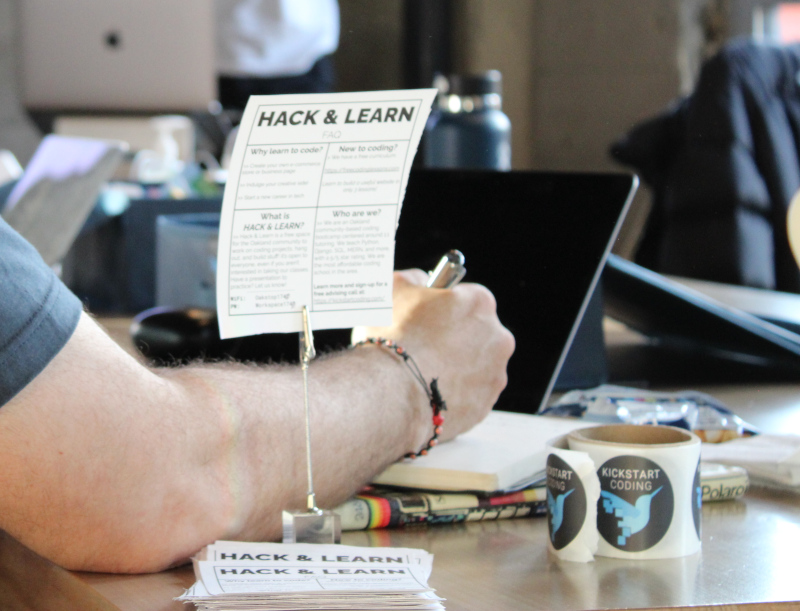
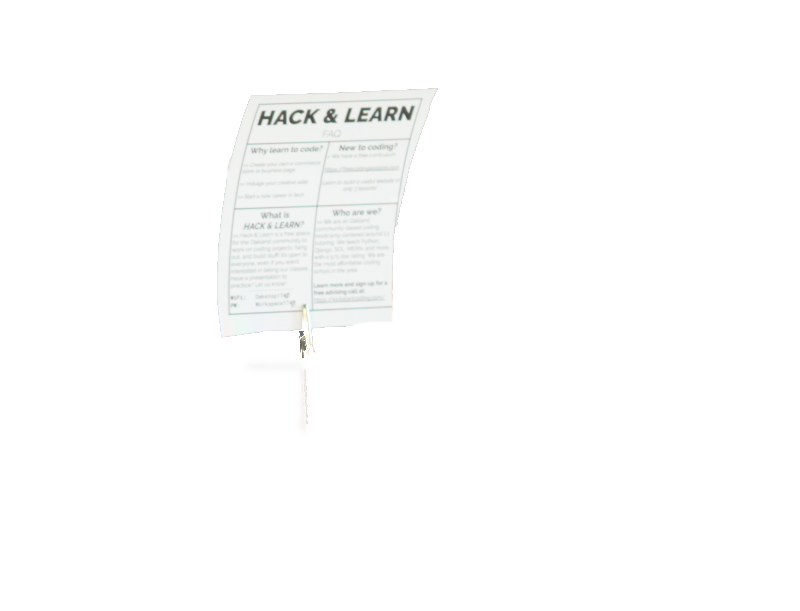
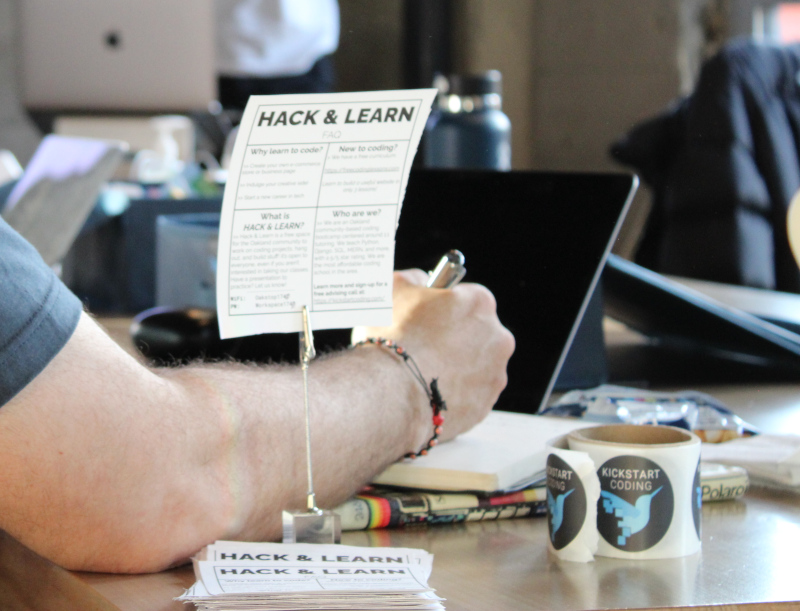
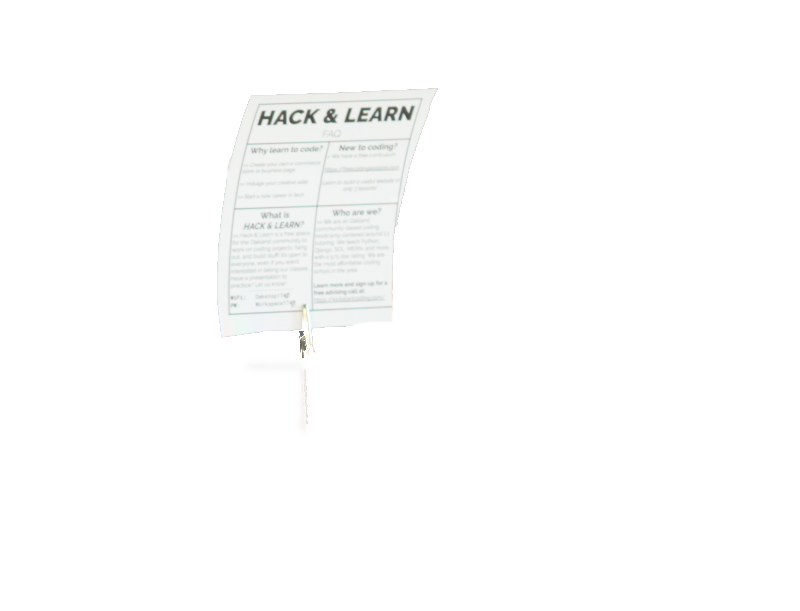
Keep this file safe: This ID Card contains a special unlock code ("Registration Code") to let you into our curriculum.
Having trouble creating your Student ID? You should be able to enter your first name, last name, and email, and then click "Save My ID" to get the file. Below is a short video showing the process:
Having trouble using your Student ID? You should be able to Double Click on the received file to open it up in your web browser. Then, click on the Start button, or the Open in new tab. This should give you access to our curriculum.
Still having trouble after purchasing a Kickstart Coding: Virtual Coding Academy course? Keep on reading...
1) Find where you saved your Student ID file (which contains your Registration Key which unlocks the content)
2) Double click on the Student ID to open in your browser
3) Open the curriculum either in "app mode" or "tab mode" by clicking the appropriate button or link.
Getting errors? Ensure you have compatible computer software. We recommend a modern operating system (Windows, macOS, or GNU/Linux) with a modern browser such as Firefox or Chrome. Make sure you have "accepted" any prompts about "insecure" downloads, or other "warnings" some operating systems will get as you download the item. Finally, ensure you have adequate internet access. If all fails, please don't hesitate in reaching out: We want your experience to be a big success!
Your first task after purchase is entering your student information above and then clicking Save My ID to download your freshly minted “Kickstart Coding Virtual Academy: Student ID Card”. This not only contains your student registration information (your name, email, etc), but also includes your special unlock code, and private curriculum server, that gives you access to our curriculum.
For all general questions and inquiries about your purchase, please reach out to: [email protected]
We try to respond quickly, but we may take several business days depending on availability.
Yes! Log-in to the legacy portal with your old username and password, and you'll have a link that will give you access. If anything goes wrong, reach out to Michael.